SalesPoint Cloud - Welcome Email
SalesPoint Cloud is all ready for the Subscriber to start using.
After all is working we will send an email to the subscriber explaining to them what they need to do. Here is an example of that email.
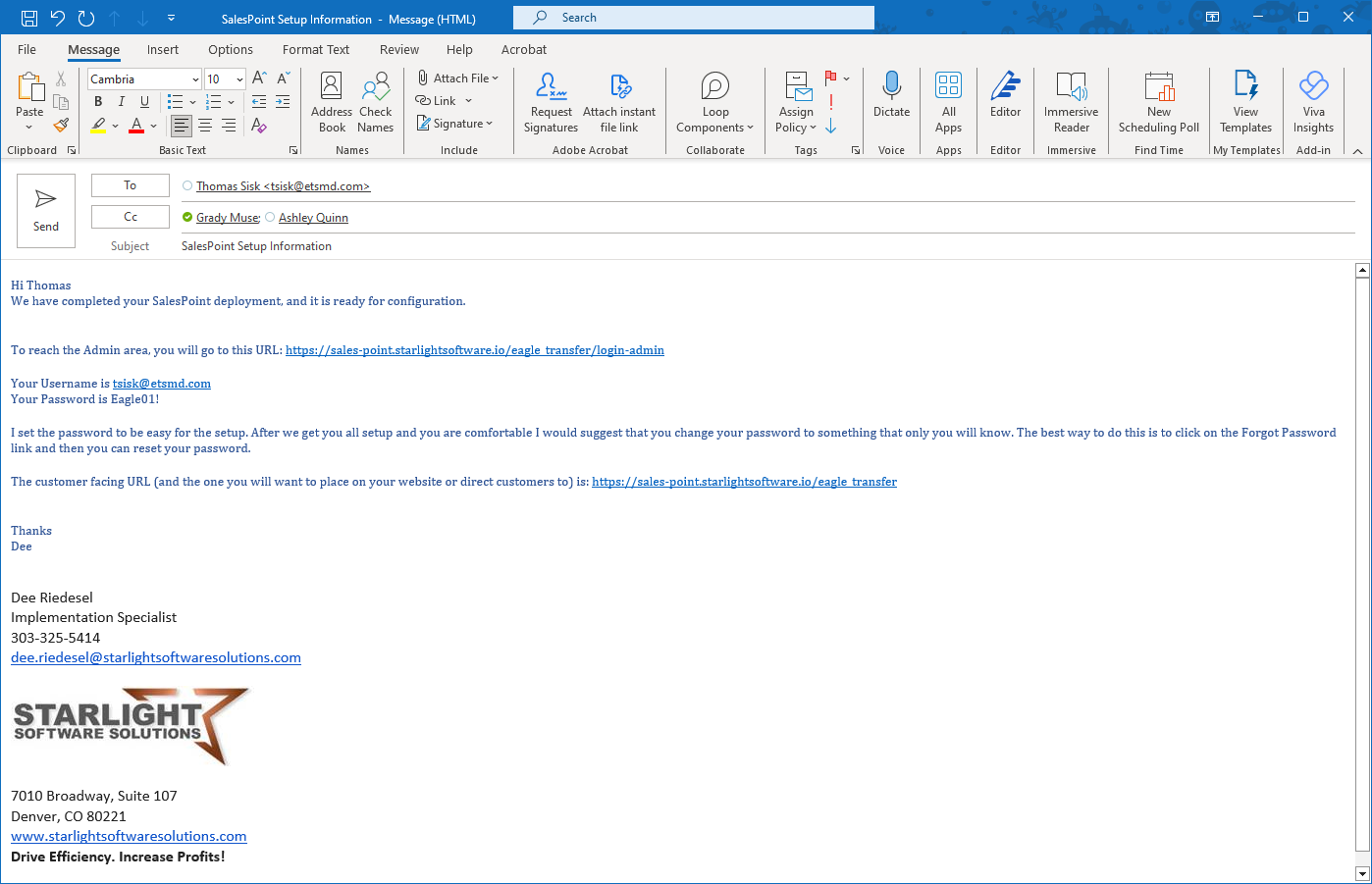
We have completed your SalesPoint deployment, and it is ready for configuration.
To reach the Admin area, you will go to this URL: https://sales-point.starlightsoftware.io/eagle_transfer/login-admin
Your Username is tsisk@etsmd.com
Your Password is Eagle01!
After we get you all setup and you are comfortable I would suggest that you change your password to something that only you will know. The best way to do this is to click on the Forgot Password link and then you can reset your password.
The customer facing URL (and the one you will want to place on your website or direct customers to) is: https://sales-point.starlightsoftware.io/eagle_transfer
Should you have any questions please feel free to reach out.
Thanks
Dee
At this point it is up to the Subscriber to get the Customer facing URL on their website. We don't help with that.
YAY! YOU DID IT
